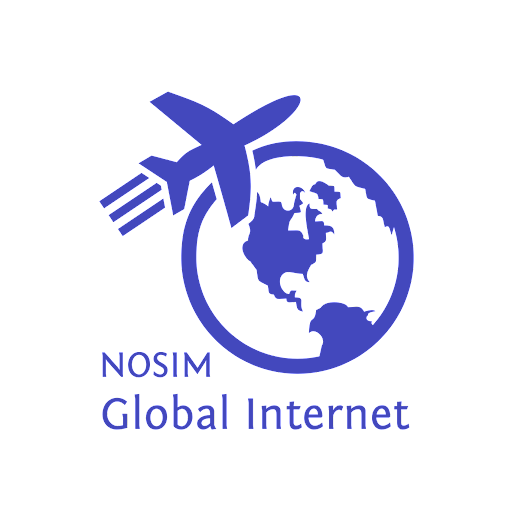In today’s digital age, reliable internet is a necessity for both work and leisure.
However, the rising costs of fibre broadband subscriptions can strain household budgets.
Fortunately, there’s a cost-effective alternative: using a 5G mobile router as your primary or backup internet connection.
This article explores how switching to a 5G mobile router with eSIM can help you save money compared to traditional fibre broadband plans.
We’ll compare costs, provide real-world examples of monthly savings, and explain why a 5G router is a smart choice for budget-conscious households.
Whether you’re looking to cut expenses or explore flexible connectivity options, read on to discover how you can save.
Comparing Costs: Why A 5G Mobile Router Is Cheaper Than Fibre Broadband Subscriptions
Source: Pexels
Traditional fibre broadband subscriptions often come with steep upfront costs and long-term contracts, making them less appealing for budget-conscious consumers.
In contrast, 5G data plans for mobile routers are significantly more affordable.
Prepaid eSIM plans start at just $30–$50 per month, offering substantial savings without hidden fees or lengthy commitments.
For example, a family currently paying $80 monthly for fibre broadband could reduce their expenses by up to $30–$50 per month by switching to a 5G router.
Additionally, 5G plans offer flexibility that fibre broadband cannot match.
Many providers allow you to adjust your data allowance mid-month, ensuring you only pay for what you use.
This is particularly beneficial for households with fluctuating usage patterns, such as students or remote workers who travel frequently.
Real-World Examples Of Monthly Savings With A 5G Mobile Router
Source: Pexels
To illustrate the potential savings, let’s consider an example real-world scenario.
Imagine a small business owner currently subscribed to a fibre broadband plan costing $90 per month, including installation and equipment fees.
By switching to a 5G mobile router with an eSIM, they could opt for a $40 monthly data plan, saving $50 every month.
Over a year, this amounts to $600 in savings.
That is money that could be reinvested into their business or used for other priorities.
Another example involves a family of four using fibre broadband for streaming, gaming, and online schooling.
If their current plan costs $75 per month, switching to a 5G router with a $35 data plan would save them $40 monthly.
These savings quickly add up, allowing families to allocate funds toward other essential expenses or entertainment subscriptions.
Even for light users, such as retirees or individuals living alone, the cost benefits are clear.
A basic fibre broadband plan might cost $50 per month, while a budget-friendly 5G data plan could reduce this to $25–$30, offering consistent savings without compromising performance.
Using A 5G Mobile Router As Your Primary Internet Connection
Source: Unsplash
For many households, a 5G mobile router with eSIM can serve as a reliable primary internet connection.
With advancements in 5G technology, these routers now deliver speeds comparable to fibre broadband, making them suitable for everyday tasks like video conferencing, streaming, and online gaming.
The ease of setup is another advantage.
Unlike fibre broadband, which requires professional installation and drilling, a 5G router can be set up in minutes.
Simply plug it in, activate your eSIM via a QR code, and enjoy instant Wi-Fi coverage throughout your home.
This simplicity makes it an ideal solution for renters or those who frequently relocate.
Moreover, 5G routers eliminate the need for complex wiring and LAN ports, creating a cleaner and more organised living space.
Pairing the router with a mesh network system ensures seamless coverage, even in larger homes or properties with multiple floors.
Using A 5G Mobile Router As A Backup For Fibre Broadband Outages
Source: Unsplash
While fibre broadband is generally reliable, outages can occur due to technical issues, severe weather, or maintenance work.
During these disruptions, having a 5G mobile router as a backup ensures you stay connected without interruption.
For instance, remote workers relying on video calls or businesses managing online operations cannot afford downtime.
A portable 5G router with eSIM provides immediate access to high-speed internet, keeping productivity levels intact.
This dual-setup approach offers peace of mind, knowing you have a fail-safe option when fibre broadband fails.
Additionally, 5G routers can cover dead spots in your home where fibre broadband signals may struggle to reach.
By strategically placing the router in areas with weak coverage, you can enjoy consistent connectivity throughout your property.
Addressing Common Concerns About 5G Mobile Routers Versus Fibre Broadband
Some users worry about latency when comparing 5G mobile routers to fibre broadband.
While fibre does offer slightly lower latency, the difference is negligible for most activities, such as browsing, streaming, or video calls.
Casual gamers and streamers won’t notice any impact on performance.
Data caps are another concern, but many providers offer flexible plans tailored to heavy usage.
For example, NoSIM’s eSIM plans provide scalable options, ensuring you never run out of data unexpectedly.
Additionally, monitoring your usage through the provider’s app allows you to manage your consumption effectively.
Finally, 5G performance depends on network availability.
Before committing, check local coverage maps to ensure consistent service.
With 5G networks expanding rapidly across the world, coverage gaps are shrinking daily, making it a viable option for more users.
Step-By-Step Guide To Setting Up A 5G Mobile Router For Cost-Effective Connectivity
Getting started with a 5G mobile router with eSIM is straightforward.
Begin by selecting a compatible device, such as the Huawei 5G CPE Pro or Netgear Nighthawk M6.
Next, visit NoSIM’s website to purchase a prepaid eSIM plan that suits your needs.
Options range from basic browsing packages to heavy-duty plans designed for power users.
Once you receive your QR code, scan it using your router’s interface to activate the eSIM.
This process takes seconds and requires no technical expertise.
After activation, power on the router and connect your devices to the newly created Wi-Fi network.
Within minutes, you’ll be enjoying fast, reliable Internet.
To maximise performance, position the router centrally and pair it with a mesh system if necessary.
Regularly monitor your data usage to avoid exceeding your plan’s limits.
Why A 5G Mobile Router Is The Smart Choice For Saving Money On Internet
Source: Unsplash
A 5G mobile router with eSIM represents a revolutionary step forward in cost-effective connectivity.
By switching from fibre broadband to a 5G router, you can enjoy significant monthly savings, simplified setup, and unparalleled flexibility.
Whether you’re using it as your primary connection or a backup solution, this innovative technology ensures you stay connected without breaking the bank.
Upgrade to a 5G mobile router today and unlock the full potential of modern internet technology while keeping your expenses in check.
Related To 5G Mobile Routers:
The Future of Home Internet: How 5G Mobile Routers Can Replace Fibre Broadband